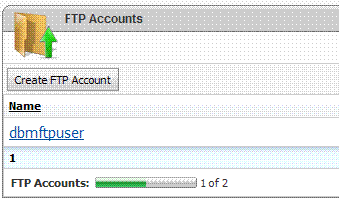1. Login to WebsitePanel
You can access the WebsitePanel at http://74.124.24.196 or http://cp.yourdoamin.com.
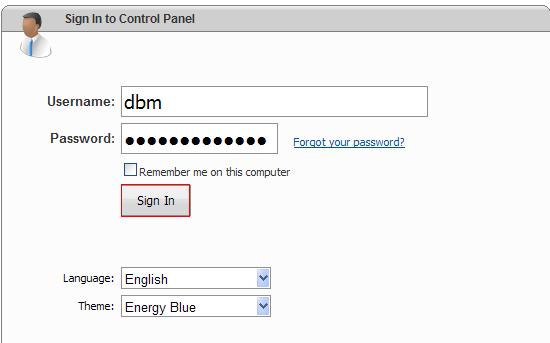
2. Click 'FTP Accounts' Icon
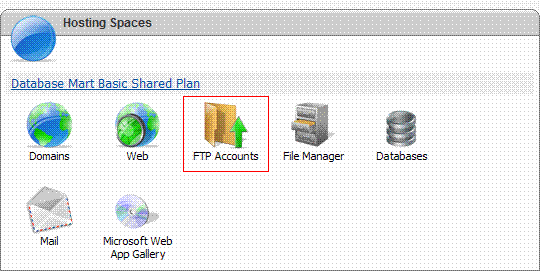
3. Click 'Create FTP Accounts' button
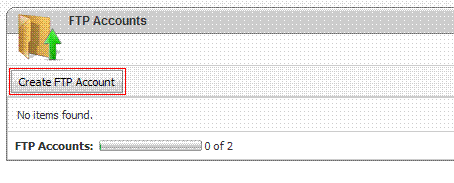
4. Enter the ftp account details
- Enter User Name
- Enter Password and confirm password
- Select the root folder of ftp account
- select Access Rights
- Click Save
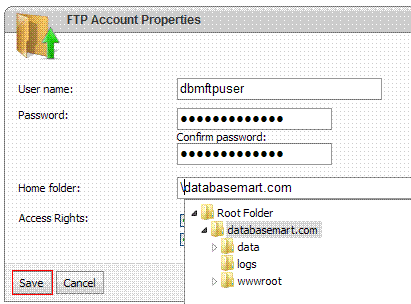
5. Done