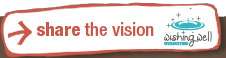How could I connect to an FTP server that requires FTPS(FTP over SSL)?
Solution:
Method 1)
It's the simplest way. Just using 'ftpes://**.**.**.**' as 'Host'. For our web server, it's something looks like 'ftpes://198.64.249.46'.
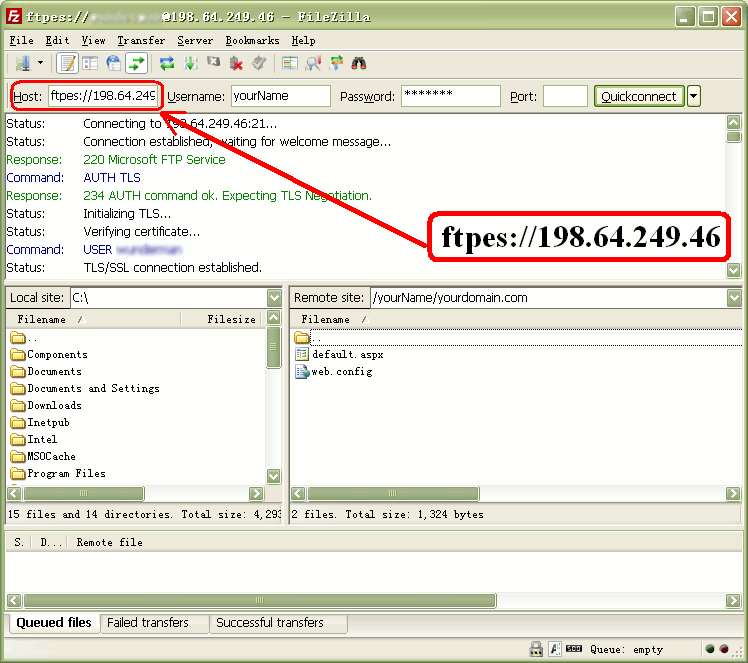
Method 2)
It's creating a permanent link in Site Manager. Its advantage is that you could give it a meaningful name.
Open FileZilla client, go for menu File -> Site Manager.... In Site Manager window, click New Site. Input FTP server's IP or domain name into Host:, and all things necessary.
It's worth nothing that you have to select FTPES - FTP over explicit TLS/SSL for Server Type:
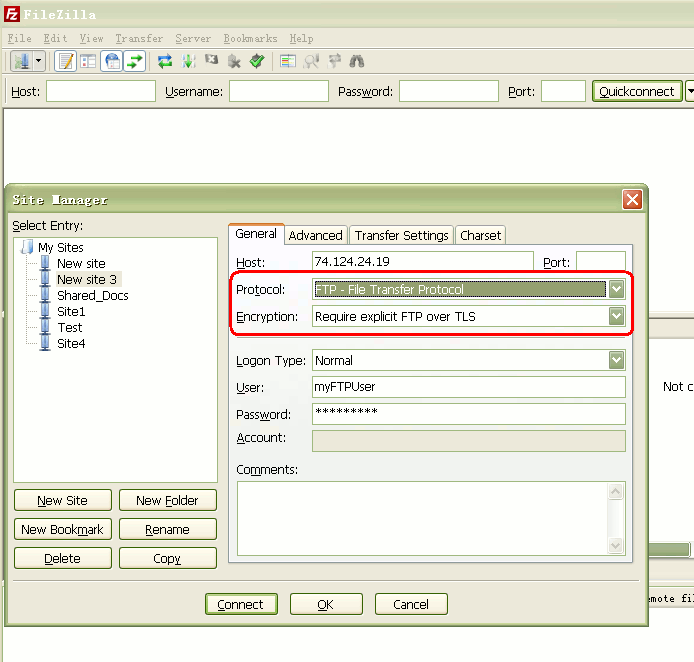
Click OK. Each time you need to connect, just go for Site Manager -> YourSite.